ODOO Point of sale is very user friendly. POS is very helpful for any fast sales product. Like super shop, pharmacy, restaurant etc. POS (point of sale) is basically a center where pointer and a customer meet for billing. This is a method where a pointer
helps the customer for an easy payment method.
Such as: cash, Bkash, debit card, credit card etc. So POS make it easier.
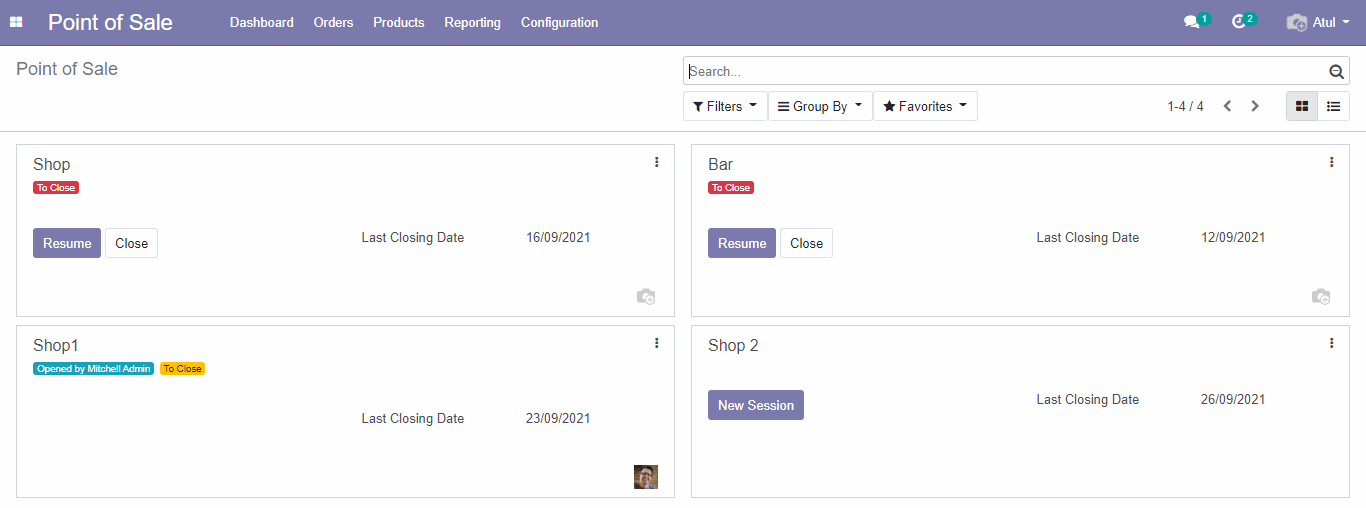
Here is the dashboard of pos. we can create multiple users or pointers name. then we have to click resume for enter the pos.
After click the resume it takes 5 to 6 seconds for loading. While once loading is complete its done for rest of the day. without internet it can backup us for almost two hours.
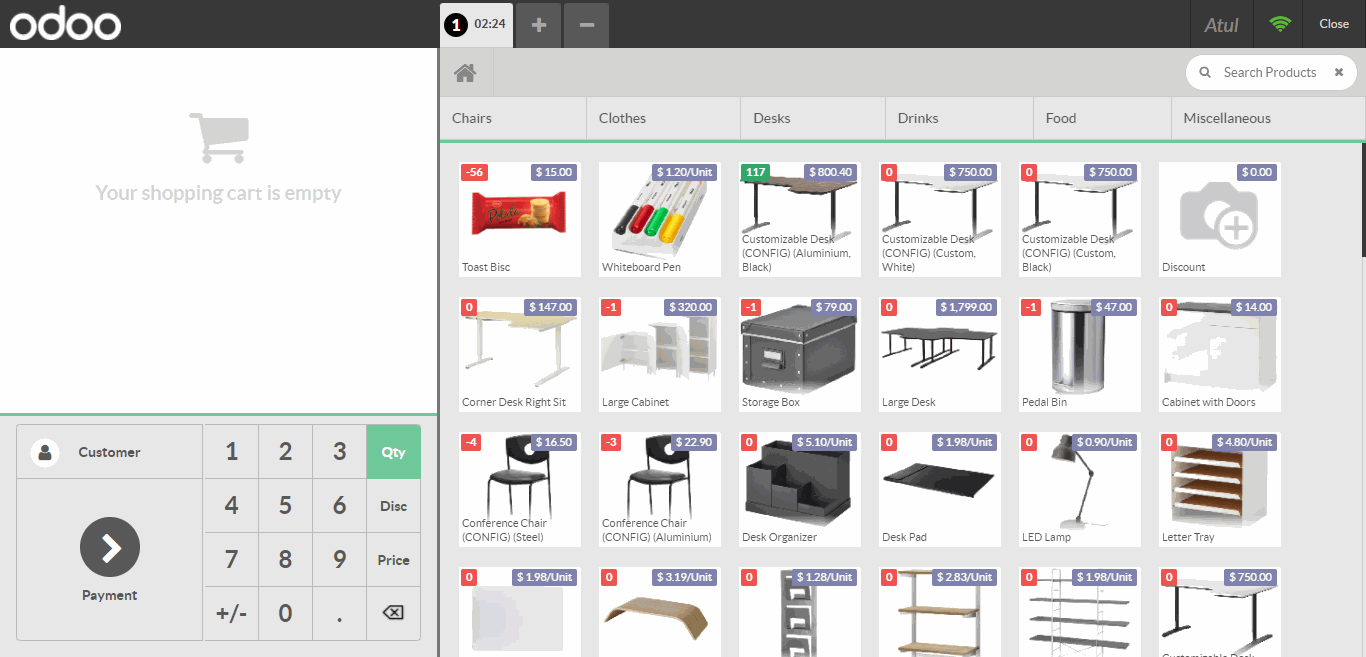
Here is the main view of point of sale. we can see the all products with price and picture and how much product in hand also.
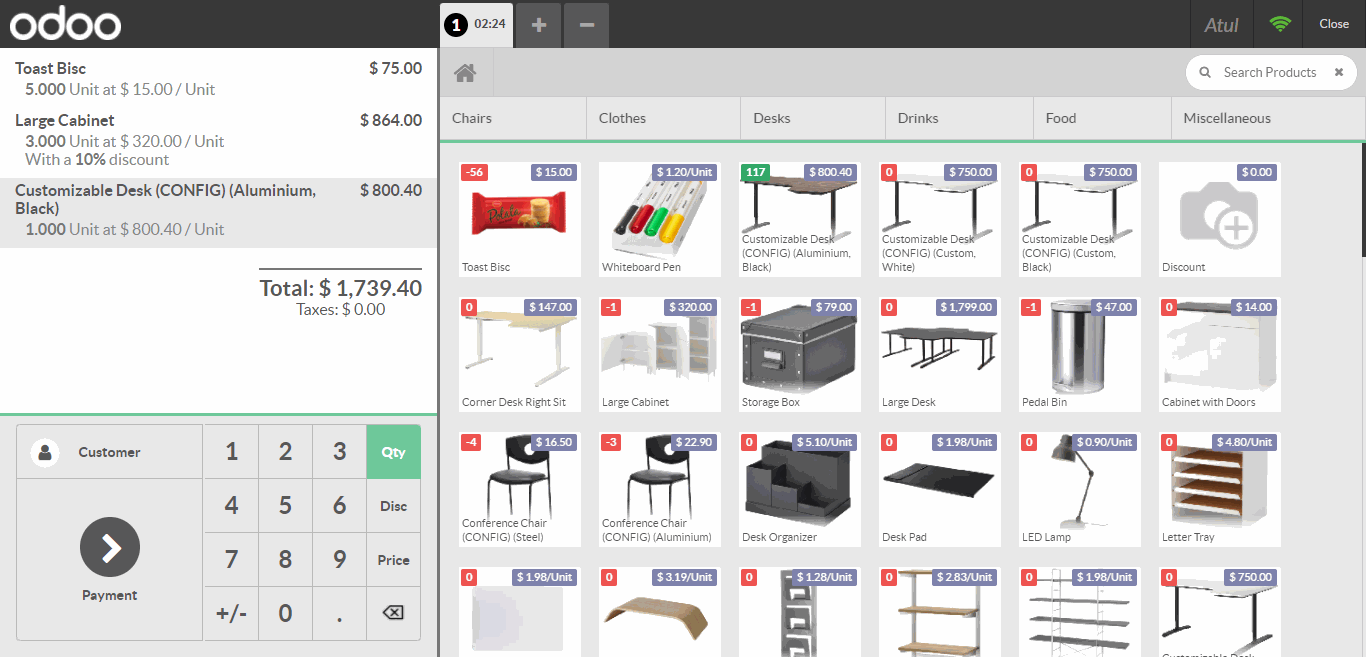
We can select what customers want. we can give them discount, we can set customer with their information. we can use barcode reader also.
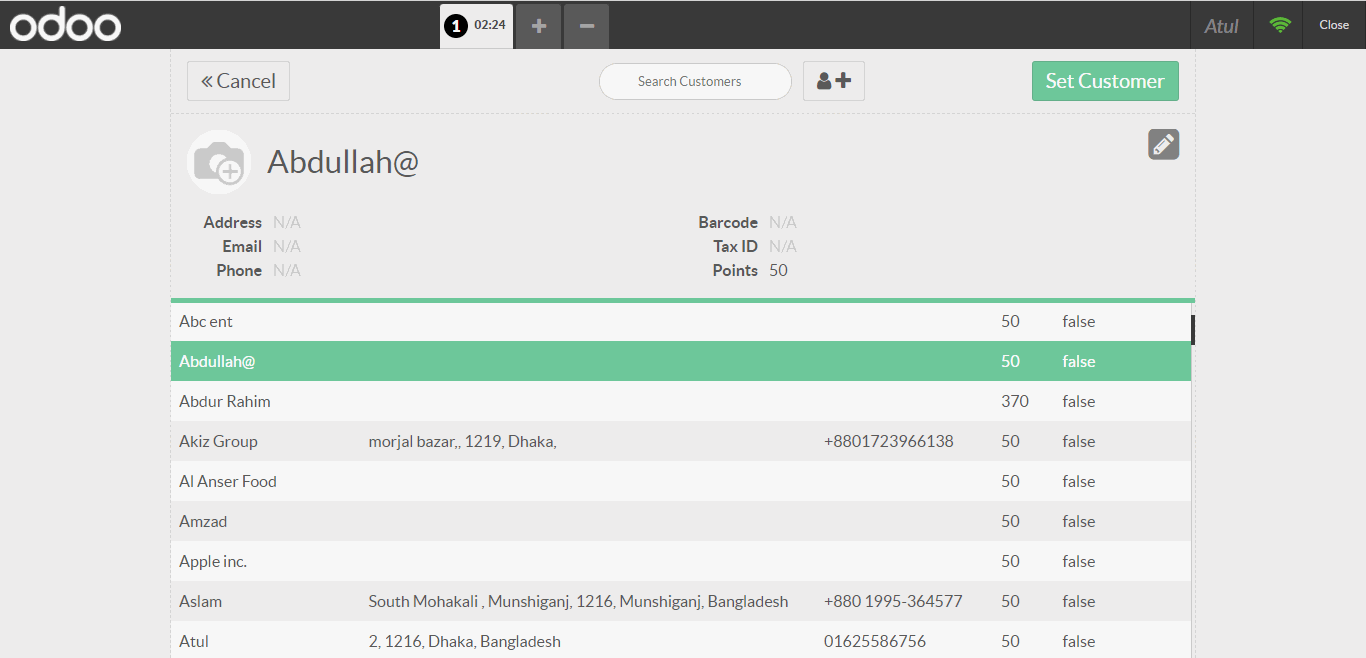
Here is all the data of set customers. we can select the customer from here.
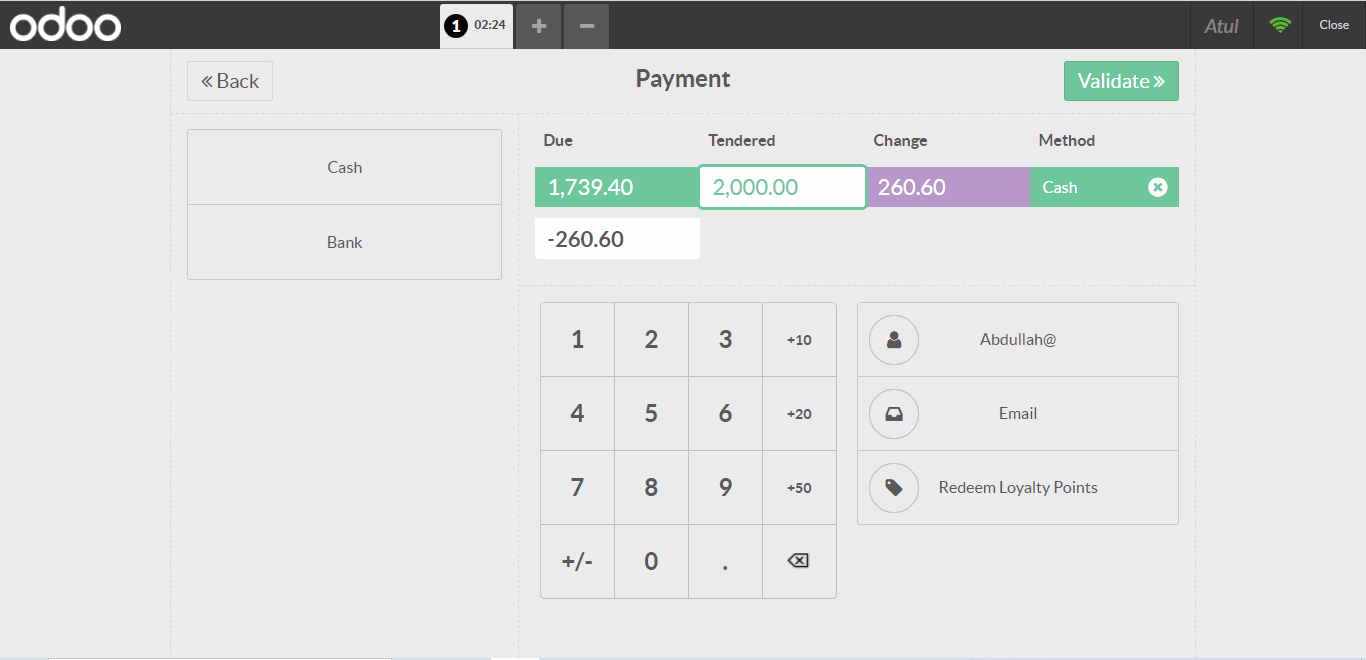
Customer can pay their bill by multiple method like cash, bank ,paypal, neteler , payza, bkash etc. After payment we have to click on validate and its done, we can go for the next customer.
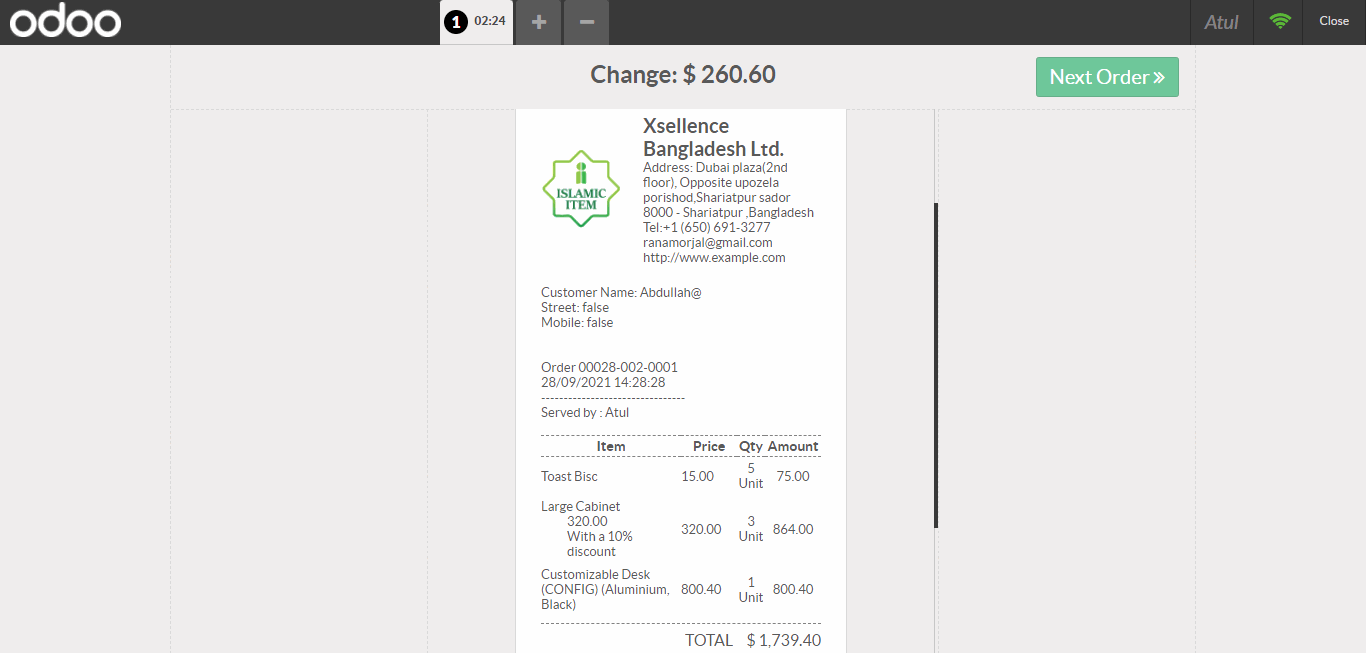
Here is the money receipt for customers. Shop owner can customize the money receipt as their own style. He can also set their logo in the receipt.
POS can save time, save money by using multiple payment method. POINT OF SALE is important for growing your business.